AK1504
Threadstarter
- Dabei seit
- 18.08.2014
- Beiträge
- 4.521
- Punkte für Reaktionen
- 2.311
- Xbox Gamertag
- x Ak1504 x
Wer Bilder, Videos gern in weitaus größerer Auflösung und Qualität, oder mit höheren Fps haben möchte ab und an der sollte sich das Tool mal ansehen...
Also ich hab auch schon mit Photoshop Bilder vergrößert, Pixel/Zoll angehoben aber das geht wenn überhaupt noch erträglich anzusehen in einem sehr kleinem Rahmen.
Waifu2x-Extension-GUI
Photo/Video/GIF enlargement and Video frame interpolation using machine learning
For Windows x64 / Supports AMD / Nvidia / Intel GPU
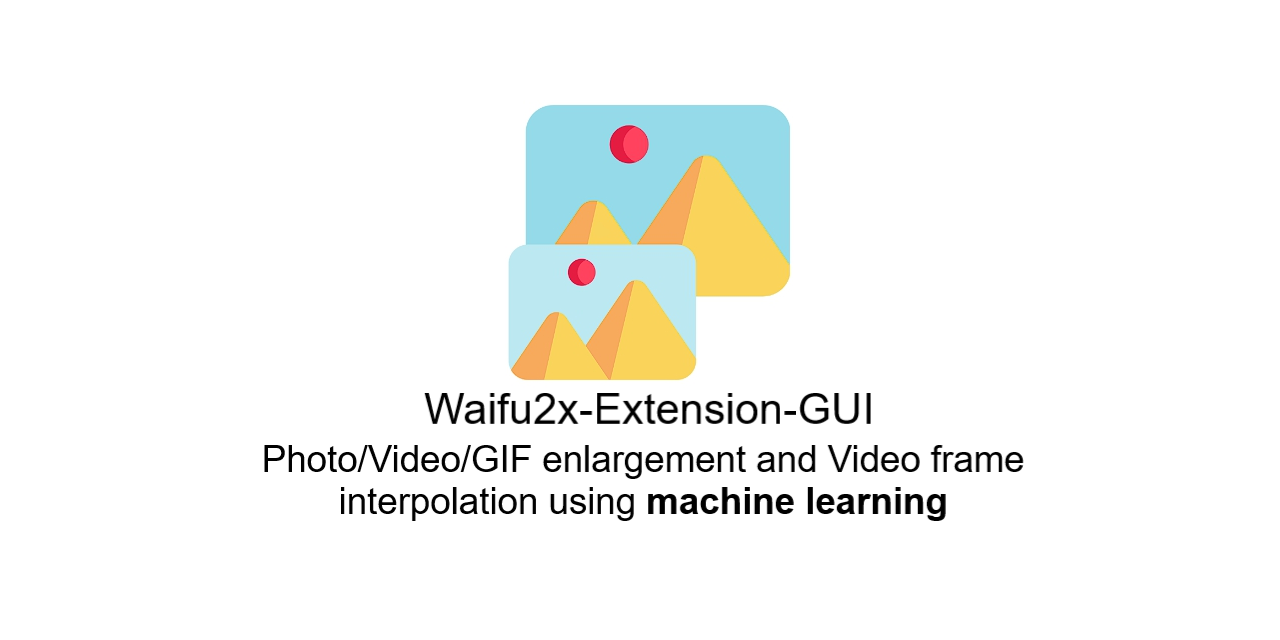
 github.com
github.com
Key features:
Das M4 GT3 Pic hab ich selbst auf der BMW Presse Seite nicht original gefunden und das Fundstück hat nur 1680x756Pixel... Daraus hab ich mit dem Gratis Tool in 1 Sekunde bei der ersten Benutzung, mit Default Settings wo ich selbst nur die Zielauflösung angegeben habe ein 3360 x 1512Pixel Pic gemacht...
Ergebnis: ich fiel vom Stuhl... Mehrmals
WICHTIG: Bilder in neuem Tab öffnen und klicken für Original Größe... Foren Pic Viewer machts unscharf AF...
Original:

Ergebnis im Vergleich: Links das Original gezoomt und rechts 1:1 nach Vergrößerung

Dann in Photoshop auf die gleiche neue Auflösung vergrößert und das bestmögliche mit den verschiedenen Optionen dort im Vergleich und diesmal beides 200% Zoom:
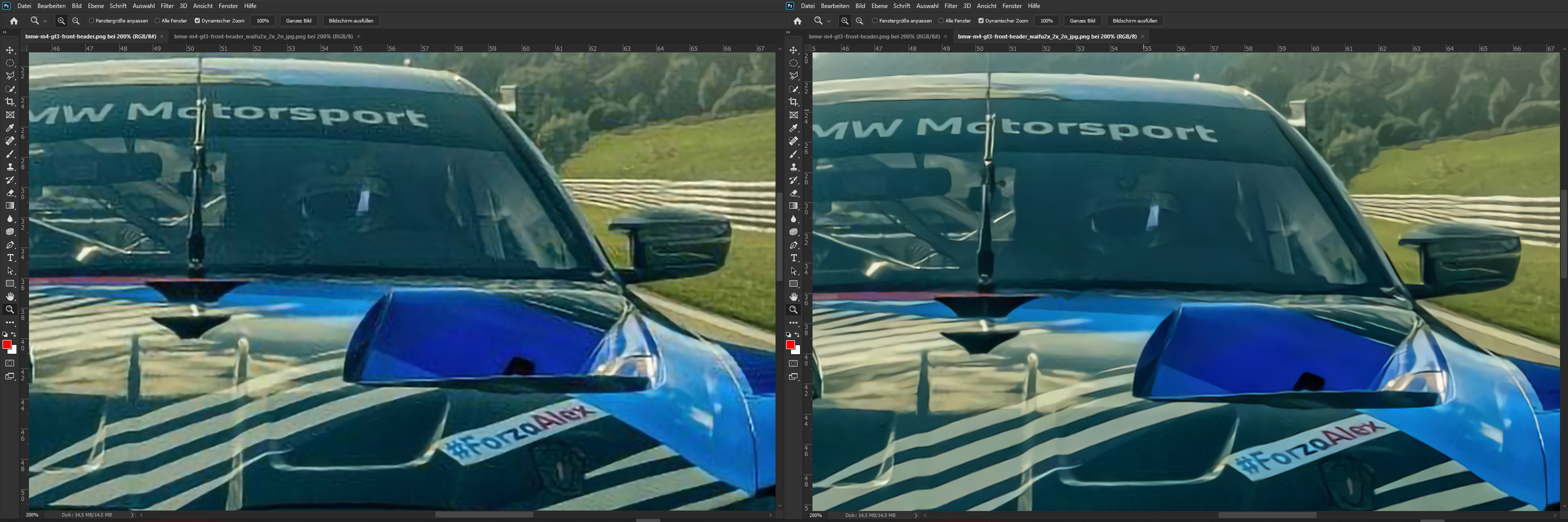
Also ich hab auch schon mit Photoshop Bilder vergrößert, Pixel/Zoll angehoben aber das geht wenn überhaupt noch erträglich anzusehen in einem sehr kleinem Rahmen.
Waifu2x-Extension-GUI
Photo/Video/GIF enlargement and Video frame interpolation using machine learning
For Windows x64 / Supports AMD / Nvidia / Intel GPU
Waifu2x-Extension-GUI/README.md at master · AaronFeng753/Waifu2x-Extension-GUI
Video, Image and GIF upscale/enlarge(Super-Resolution) and Video frame interpolation. Achieved with Waifu2x, Real-ESRGAN, Real-CUGAN, RTX Video Super Resolution VSR, SRMD, RealSR, Anime4K, RIFE, I...
Key features:
 Multimedia support: Supports processing Image & GIF & Video at the same time.
Multimedia support: Supports processing Image & GIF & Video at the same time. Full image style support: Multiple built-in algorithms, 2D anime, or your daily photos & videos, this software can handle all of them.
Full image style support: Multiple built-in algorithms, 2D anime, or your daily photos & videos, this software can handle all of them. Video frame interpolation: Automatically use AI to interpolate frames after enlarge the video.
Video frame interpolation: Automatically use AI to interpolate frames after enlarge the video. Great compatibility: Multiple built-in engines, compatible with almost all modern Windows PCs.
Great compatibility: Multiple built-in engines, compatible with almost all modern Windows PCs. Flexible multi-thread setting: You can adjust the number of threads freely while providing a complete set of settings for each engine, Take advantage of all the capabilities of your PC.
Flexible multi-thread setting: You can adjust the number of threads freely while providing a complete set of settings for each engine, Take advantage of all the capabilities of your PC.

 Multi-GPU support: Multi-GPU support for ALL built-in engines.
Multi-GPU support: Multi-GPU support for ALL built-in engines. Numerous customizable settings: You can automate your workflow by adjusting the many customizable settings in the software.
Numerous customizable settings: You can automate your workflow by adjusting the many customizable settings in the software. Smart settings: This software can automatically adjust some software settings based on your PC hardware information and the information of the files you want to process.
Smart settings: This software can automatically adjust some software settings based on your PC hardware information and the information of the files you want to process. Easy-to-use graphical user interface.
Easy-to-use graphical user interface. Continual maintenance and updates.
Continual maintenance and updates.
Das M4 GT3 Pic hab ich selbst auf der BMW Presse Seite nicht original gefunden und das Fundstück hat nur 1680x756Pixel... Daraus hab ich mit dem Gratis Tool in 1 Sekunde bei der ersten Benutzung, mit Default Settings wo ich selbst nur die Zielauflösung angegeben habe ein 3360 x 1512Pixel Pic gemacht...
Ergebnis: ich fiel vom Stuhl... Mehrmals
WICHTIG: Bilder in neuem Tab öffnen und klicken für Original Größe... Foren Pic Viewer machts unscharf AF...
Original:

Ergebnis im Vergleich: Links das Original gezoomt und rechts 1:1 nach Vergrößerung

Dann in Photoshop auf die gleiche neue Auflösung vergrößert und das bestmögliche mit den verschiedenen Optionen dort im Vergleich und diesmal beides 200% Zoom:
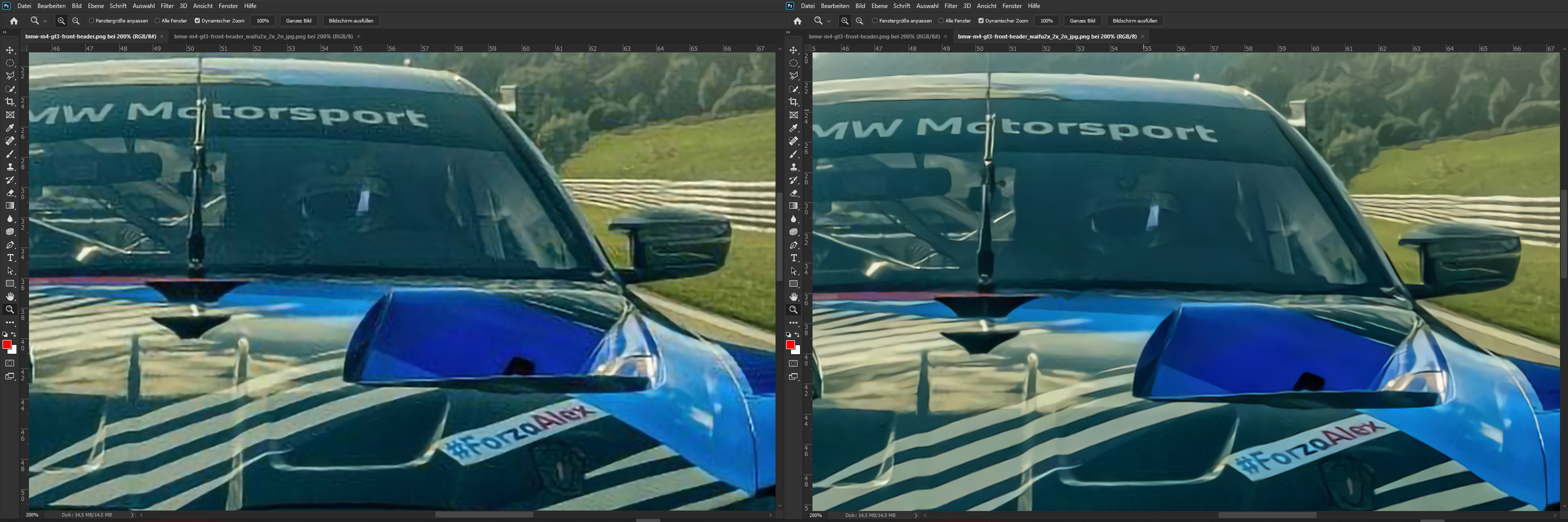
Zuletzt bearbeitet:
